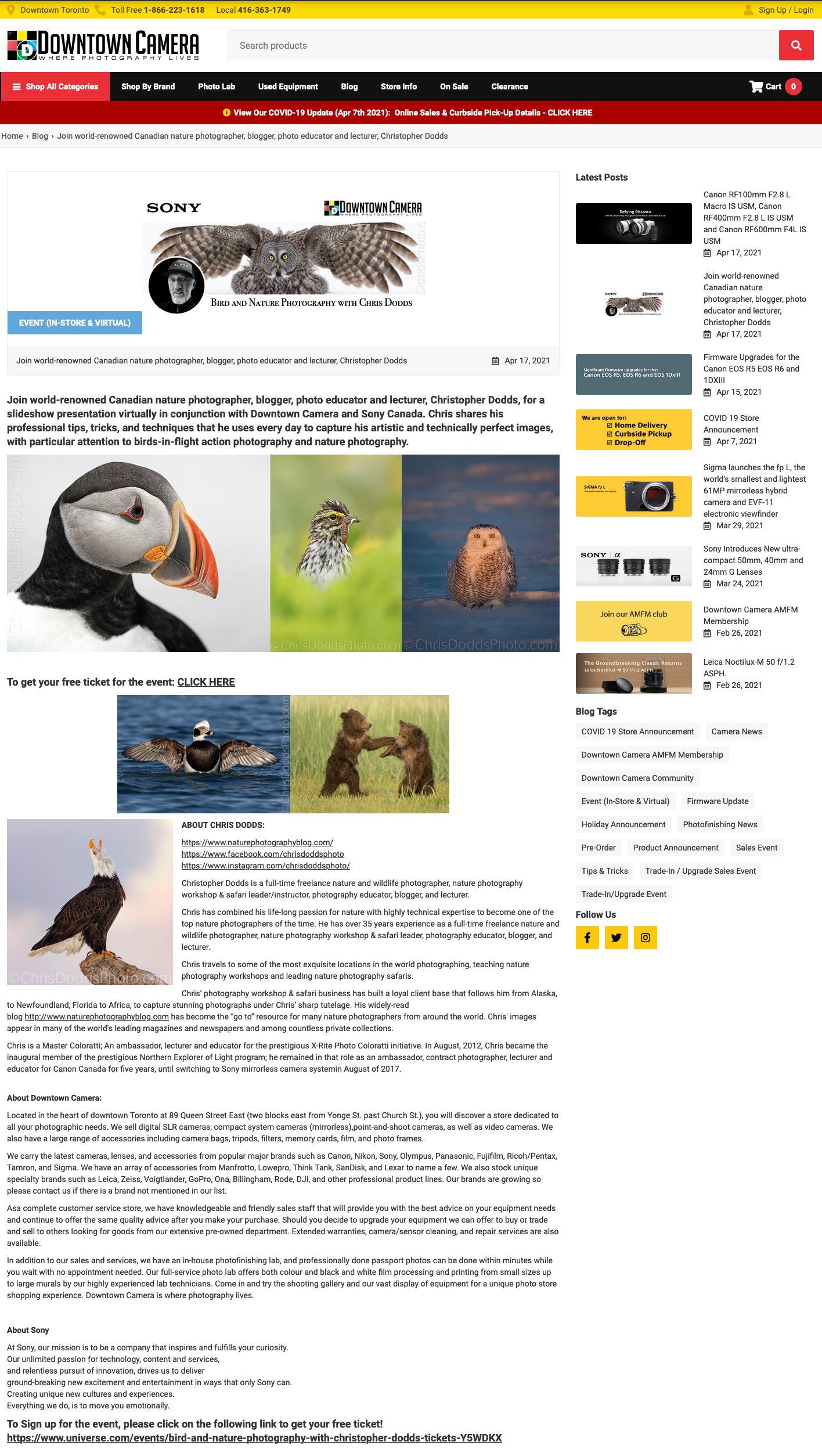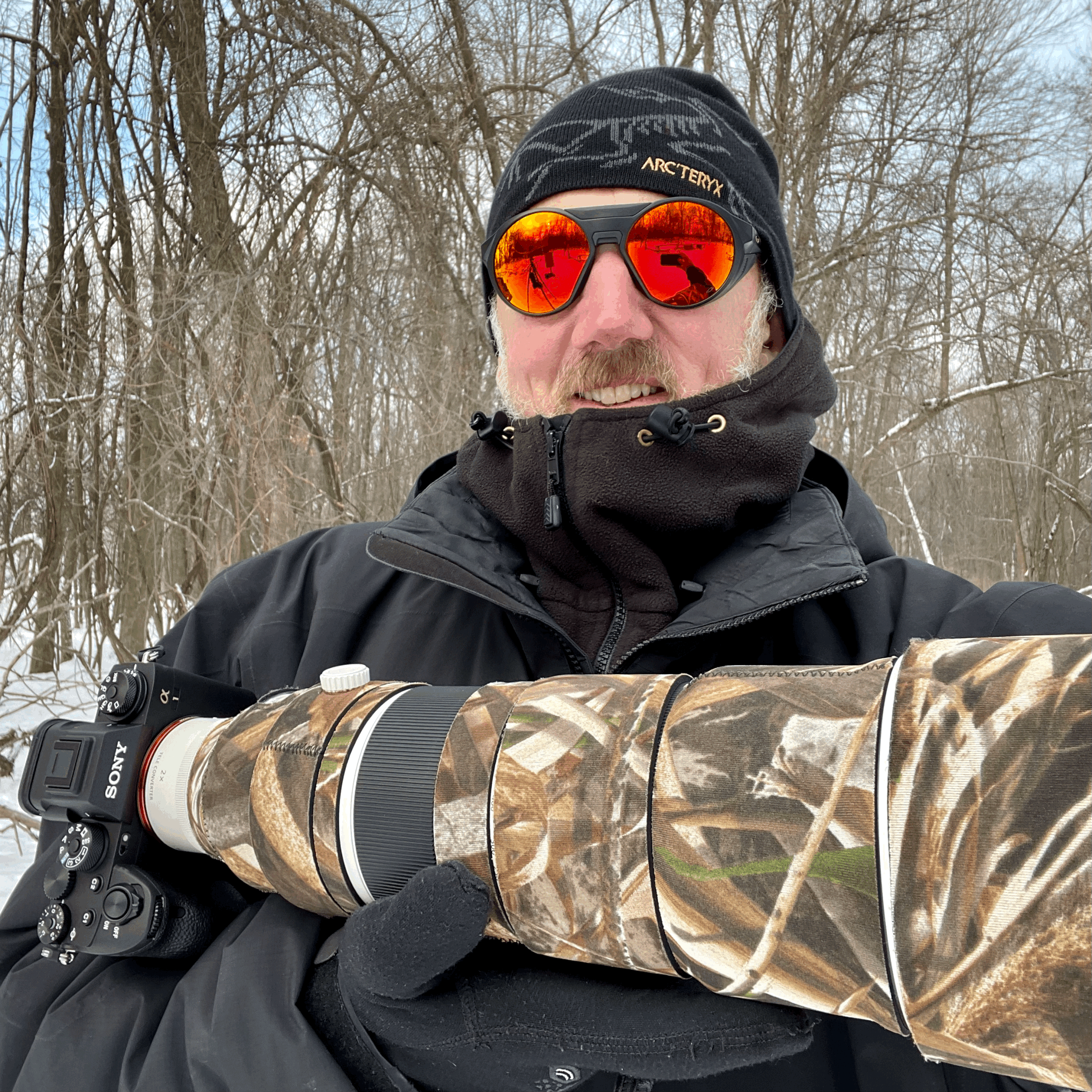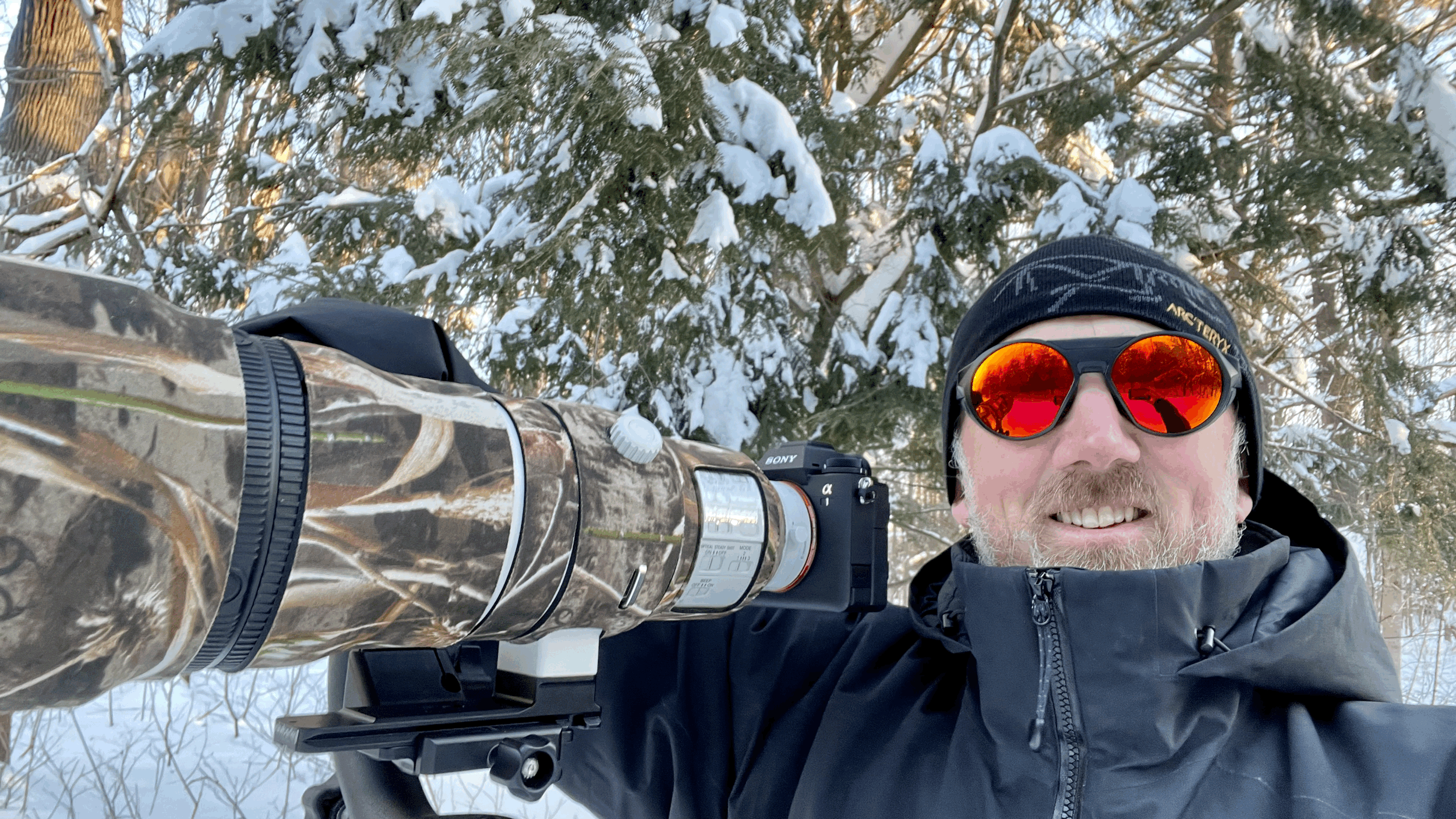Christopher Dodds (Nature Photographer, CANON Northern Explorer of Light and X-rite Photo & Video Coloratti) with the newly announced Canon imagePROGRAF PRO-1000 printer.
Christopher Dodds (Nature Photographer, CANON Northern Explorer of Light and X-rite Photo & Video Coloratti) with the newly announced Canon imagePROGRAF PRO-1000 printer.
I’ve always been an advocate for the print; my favourite images are never quite finished, until I make a large print. I currently own several printers; among them are the Canon Pixma PRO-1 desktop printer for everything up to 13” wide, and a Canon imagePROGRAF iPF6400 for everything up to 24” wide. The Canon imagePROGRAF PRO-1000 will replace the Canon Pixma PRO-1.
If you have followed this blog and read my review of both the Canon Pixma PRO-1 and my Canon imagePROGRAF iPF6400, then it is no surprise that I am a perfectionist with a passion for the perfect image; it’s what keeps me out there perfecting my craft and drives my passion for the print. As a master printer, I used to have to spend countless hours pouring over printed images looking for ways to squeeze every ounce of colour gamut out of which ever printer I was using; that all changed when I switched to my Canon imagePROGRAF iPF6400, then added my Canon Pixma PRO-1, and now the imagePROGRAF PRO-1000 will replace my Canon Pixma PRO-1 for everything up to 17" wide.
Full disclosure: My introduction to the Canon line-up of printers came after my being named the very first Canon Canada ambassador, or Canon Northern Explorer of Light, some four years ago. I had been using another popular brand of LFPs (Large Format Printers) until that time. I had invested so much time figuring-out workarounds for all of their shortcomings, I was foolishly reluctant to change; Each return to the studio was almost dreaded, as I knew it might be hours before I could start printing while waiting for cleaning cycles and head alignments. Those days are all in the past, and my experience with both of my beloved Canon printers has been nothing but a delight.
Although Canon has, and does, continue to sponsor me as a Northern Explorer of Light, I am under no contractual obligation to try to sell you anything. I am simply sharing my experience and making a personal recommendation to help you avoid the frustration of choosing the right printer, and avoiding the frustration of choosing the wrong one (because, after all, I had already done that to start with - smile). This is an updated testament to the printer(s) I choose for my print production.
What is it: Canon’s latest and greatest addition to their already impressive printer line-up is the imagePROGRAF PRO-1000. I was excited to put it to the test and offer my thoughts on this new model aimed at the serious amateur, semi-professional and professional photographers who produce professional quality colour and monochrome photographs up to 17” wide.
Initial impression: The Canon imagePROGRAF PRO-1000 printer arrived and I couldn't wait to give it a try; The printer looks impressive and sports a new thin red line, which was traditionally only seen on L-series lenses and reflects their top-of-the-line quality. I was pleased to see an LCD display on the control panel; it was missed on my Pixma Pro-1. Set-up and instillation was fast and easy; remove the packaging and security tape, install the print head, then installing the new (larger) ink tanks was a breeze, thanks to the new ink tank configuration along the bottom front of the printer. One important observation was the inclusion of a full set of full 80ml inks; an important consideration while reflecting on the cost of upgrade (printers usually ship with only enough ink to prime the ink lines, the print head, preform set-up functions like head alignment and then only make a few prints. You usually never get more than half-full ink tanks).
As is typically the case with all of my reviews, I won't be listing all of the technical specs which can be found on the Canon website HERE. In a nutshell, the Canon imagePROGRAF PRO-1000 features a new design with all new specs here’s what is important to me:
NEW print head, Lucia Pro inks and image processor: The imagePROGRAF PRO-1000 combines a new print head, new inks and a new processor to achieve the highest quality prints, without compromise in performance or productivity. The new 80ml LUCIA PRO inks developed for the imagePROGRAF PRO-1000 enable photographers to reproduce their images accurately in print. The wide dynamic range of colours allow for a high colour gamut (up to 19 percent larger than the PIXMA PRO-1 printer) and rich expression of detail in darker areas, with outstanding image permanence. The Chroma Optimizer ink helps achieve uniform glossiness when printing on glossy paper. By being applied over the printed image to cover the bumps between the ink droplets, Chroma Optimizer regulates the surface reflection to deliver natural colour reproduction in the finished print. This creates images with deep black density and prevents unwanted bronzing (scratch resistant). The new print head design (50% larger than the Pixma PRO-1) utilizes a sophisticated real-time ink ejection system which helps to maintain a consistent print head temperature allowing for consistent ink droplets to help limit clogs and reduce cleaning cycles and wasted ink. The new print head helps to further reduce the amount of wasted ink through anti-clogging technologies where ink ejection conditions are precisely checked with sensors, and if a clog is detected, another nozzle automatically provides backup. The new image processor provides optimal control of the printer, maintaining high-speed, accuracy and high-resolution printing while maintaining the balance of inks and the precise placement of ink droplets, carefully calculating best results for each print mode and media using various factors including colour reproduction, tonal gradations, black density, graininess, glossiness, anti-bronzing and elimination of metamerism”
NEW Larger Print Size: “Enjoy the ability to print striking images up to A2 (and 17” x 22”) without compromising quality. Take advantage of our fast print speeds and colour collaboration: with a plethora of media types supported from gloss, matte, fine art papers and canvas, you’ll get the look and feel you desire.”
NEW The Canon imagePROGRAF PRO-1000 Is the only Canon desktop printer which incorporates the vacuum platen (formerly reserved only for Large Format Printers), it feeds paper with air suction, keeping the paper flat and preventing ‘floating’ and ‘edge-curl’ during the feeding / printing process allowing borderless printing on fine art papers.
NEW Software: Print Studio Pro v 2.0 works with Adobe Photoshop and Lightroom, and Canon’s Digital Photo Professional. “With 16-bit processing capabilities, fine details are dramatically improved, gradations are smooth and a highly accurate reproduction of the original captured image can be reproduced. Improving on the existing Print Studio Pro plug-in, the imagePROGRAF PRO-1000 utilises the updated version 2.0.0. This features a new screen layout that makes it easier for you to adjust the printer, paper, layout and colour settings to help deliver the best quality prints. You can create favourite settings that you feel comfortable with, and come back to them time and time again. Colour management is easier than ever, with a simple box to allow ICC profile selection, rendering intent and a brand new feature to enable soft proofing.”
In conclusion: After set-up, I deliberately chose to print a colour image with a lot dark colours and tones; an image I knew could test the limits, and one that could really prove if the new Canon imagePROGRAF PRO-1000 was capable of producing prints which can stand above it’s predecessor. I was immediately blown-away by the remarkable difference in colour depth and accuracy; all of the dark areas immediately opened-up and, though subtle, the difference in print quality very quickly had me making new prints of lots of older images; every one of them, to a greater, or lesser degree, was different from those I had previously printed; all of them were better.
The new Print Studio Pro V2.0 was easy to use, the printer preformed flawlessly and the prints are a testament to it’s abilities.
The hardest part of this review was running-out of sample ink, draining the remaining ink from the lines (to prepare for shipping) and packing the sample printer to send it back to my friends at Canon Canada. I will be placing my order to arrive when my Winter Snowy Owl Workshops finish at the end of February.
Economic Considerations: If you are wondering about the economics of investing in a Canon imagePROGRAF PRO-1000 printer, consider this (very short-sighted approach, since the printer will last for years and make many thousands of prints over it’s life):
Suggested retail price for the Canon imagePROGRAF PRO-1000 is CAD$1,600.00, but it includes a complete set of 80ml inks which, after set-up, will likely make about 50 17” x 22” prints. If you manage to sell those for more than CAD$32.00 each (plus the cost of paper), then the printer has paid for itself. Now, the first set of inks primed the print head and filled the lines that feed the print head; the second set of inks will set you back CAD$863.88 at full suggested retail, but they will make about twice as many prints … see where I am going here; It makes perfect sense to upgrade, just from the cost/copy and quality standpoint.
Canon Canada Press Release:
NEW CANON imagePROGRAF PRO-1000 PROFESSIONAL, FINE ART INKJET PRINTER CAN RECREATE POWERFULLY VIVID IMAGES THAT WILL MOVE YOU
New 17-inch Large Format Printer Can Produce Sharp Images and Astounding Image Clarity for Pro Photographers and Design Professionals
MISSISSAUGA, ON., October 21, 2015 – Canon Canada Inc., a leader in digital imaging solutions, today announced the imagePROGRAF PRO-1000 Professional Inkjet Printer, a 17-inch, large format solution packed with significant technological advancements, such as a new print head, new ink set and a new image processing engine, resulting in stunning image quality designed for photographers who are “equally obsessed" with the printed image.
This is the first in a new series of imagePROGRAF printers that are marked by the distinctive Canon red line across the body of the printer, echoing the same red line on Canon’s EF L-Series lenses. This feature-rich professional printer complements Canon’s professional line of DSLR cameras and lenses for an ideal pairing that can produce high-detail, high-quality images when printed on a variety of media, creating images that look as accurate printed as when they were captured.
“We designed a printer to give our customers incredible large-format image reproduction in a size that fits almost any home, studio, design and production departments, or in a classroom of photography students,” said Yuichi Ishizuka, president and COO, Canon U.S.A., Inc. “Knowing how important fine details and precise colors are to professional users, this printer is designed so that the final output is exactly what they envisioned. The launch of the first printer in the new imagePROGRAF PRO Series of printers further illustrates the commitment Canon has to providing the imaging community with solutions that help deliver superb output true to a photographer’s obsession.”
New Print Head
Improving upon the specifications of the Canon PIXMA PRO-1 printer, the imagePROGRAF PRO-1000 printer features a 50 percent larger print head, which also expands the total number of nozzles to 18,432 for each of the 12 channels. The increased size of the print head helps produce faster print speeds†† while still maintaining high-resolution prints. This new print head design utilizes a sophisticated real-time ink ejection system which helps to maintain a consistent print head temperature allowing for consistent ink droplets to help limit clogs and reduce cleaning cycles and wasted ink. The new print head helps to further reduce the amount of wasted ink through anti-clogging technologies where ink ejection conditions are precisely checked with sensors, and if a clog is detected, another nozzle automatically provides backup.
New Inks
The new LUCIA PRO 11-color plus Chroma Optimizer ink system was designed specifically to meet the demands of the most critical photographer. An optimized resin-coating of each pigment allows for denser droplets to be applied to the media, resulting in an increased color gamut of up to 19 percent over the PIXMA PRO-1 printer. This dense ink-configuration also brings gloss uniformity for viewing conditions and image clarity that helps achieve anti-bronzing. The LUCIA PRO ink system also introduces an improved level of black density not only achieving deep, rich blacks but also helping to bring out incredibly fine shadow detail in the darker areas, creating works of art on fine art media. The imagePROGRAF PRO-1000 printer is designed to work seamlessly when changing media types, Photo Black and Matte Black inks have their own dedicated nozzles so no switching is necessary. Users can print on glossy media then fine art media with no worries, no changes, and no waste. The new ink system includes matte black, photo black, gray, photo gray, red, blue, magenta, photo magenta, cyan, photo cyan, yellow and Chroma Optimizer. The size of the ink tanks is 80ml per tank, allowing for less frequent refills and reduced cost per print.
New Processing Engine & Printer Architecture
Demonstrating a rich understanding of optimum balance stemming from its expertise in camera technology, Canon offers precise placement of ink droplets ideal for vivid print results. The new processing engine, L-COA PRO, controls the balance of inks and the precise placement of ink droplets, carefully calculating best results for each print mode and media using various factors including color reproduction, tonal gradations, black density, graininess, glossiness, anti-bronzing and elimination of metamerism, all of which contribute to creating an amazing printed image. L-COA PRO, combined with an internal 1GB of memory, enables high-speed processing of massive volumes of image data for demanding workflows. To bring further accuracy to ink ejection and limitation of color unevenness, the imagePROGRAF PRO-1000 printer offers a two-way vacuum paper feeder, which keeps media flat and even, helping with accuracy of ink ejection. The imagePROGRAF PRO-1000 printer also has a built-in calibration function to help prevent variability of color output by aging changes or printer differences. This feature allows for a consistency in colors from PRO-1000 to PRO-1000 of under a Delta E of 2†††. Reliability and quality are further maintained by the enhanced rigidity in the printer chassis allowing for even more improved dot placement, helping to produce sharper prints, including stunning borderless images.
New Software*
Enhancing the user experience with imagePROGRAF PRO-1000 printer is the intuitive software solution of Print Studio Pro v 2.0. With a focus on quality and ease of use, Print Studio Pro is a plugin for Adobe® Photoshop®, Adobe Lightroom® and Canon Digital Photo Professional software that easily exports files directly to the printer.2 With 16-bit processing capabilities, fine details are dramatically improved, gradations are smooth and a highly accurate reproduction of the original captured image can be reproduced. Also set to be included is the Media Configuration Tool (MCT)*, enabling customization of the media in both the driver and printer. Additionally, MCT can make adjustments such as print head height and vacuum strength for each media, offering the flexibility needed in order to help achieve optimal quality across a broad range of media options. Accounting Manager* is set to be included for those looking to keep track of consumable costs such as ink and media, allowing users to manually enter in their costs in order to help determine their overall printing expenses. Whether it is an individual printing in their studio, or an administrator looking to centrally manage a number of users in a multi-unit networked environment, this tool can help you keep track of printing expenses. Device Management Console* is an administrative tool which provides users with the means to manage multiple PRO-1000 printers by helping users monitor activity such as error messages and printer information such as the execution status of calibrations.
Availability and Pricing
CANADA: The Canon imagePROGRAF PRO-1000 is scheduled to be available at the end of November 2015 for a Manufacturer's Suggested Retail Price (MSRP) of $1,599.99. MSRP of each colour ink is $71.99 and Chroma Optimizer is $65.99.**
USA:The Canon imagePROGRAF PRO-1000 is scheduled to be available end of October 2015 for a Manufacturer's Suggested Retail Price (MSRP) of $1,299.95. MSRP of each color ink is $59.99 and Chroma Optimizer is $54.99.**
For more information visit:
CANADA: http://www.canon.ca
USA: http://www.usa.canon.com.
† Based on weekly patent counts issued by United States Patent and Trademark Office.
1Wireless printing requires a working Ethernet network with wireless 802.11b/g or n capability. Wireless performance may vary based on terrain and distance between the printer and wireless network clients. Wi-Fi is a registered trademark of the Wi-Fi Alliance.
*Certain software and utilities to be released post launch:
Device Management Console for PC estimated to be available December 2015, for MAC 3rd Quarter 2016,Media Configuration Tool for MAC estimated to be available 1st quarter 2016 and
Accounting Manager for MAC and PC estimated to be available for 1st Quarter of 2016.
2 Adobe® Photoshop®, Adobe Lightroom® and Canon Digital Photo Professional software must be purchased separately.
††Photo print speeds are based on the standard mode driver setting using photo test pattern(s) and select Canon Photo Paper. Print speed is measured as soon as first page begins to feed into printer and will vary depending on system configuration, interface, software, document complexity, print mode, types of paper used and page coverage. See www.usa.canon.com/printspeed for additional information.
††† Delta E of 2 inches is guaranteed only Canon genuine media.
**Availability, specifications and pricing are subject to change without notice. Actual prices are set by individual dealers and may vary.