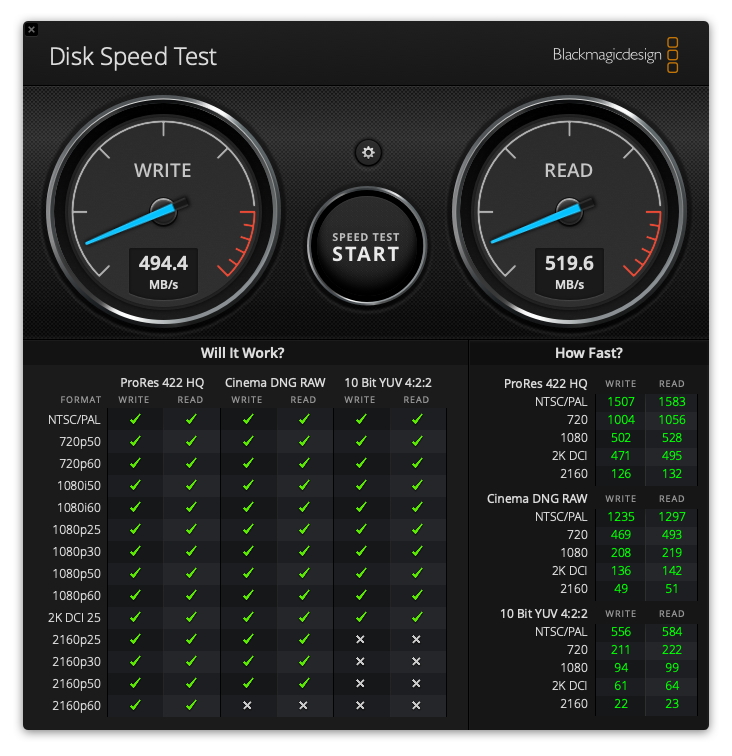Canadian Nature and Wildlife Photographer Christopher Dodds with Sony FE 100-400 F4.5-5.6 G Master Lens
My friends over at Sony Canada sent over a Sony a9 and Sony FE100-400 F4.5-5.6 G Master Lens for me to test while leading my four consecutive Deluxe Atlantic Puffins Galore Workshops in Puffin Paradise. The workshops were a huge success, with crew after crew of wonderful participants and awesome photographers who all made boatloads of Atlantic Puffin and Razorbill images, while enjoying life on a tiny island and the ambiance of a lighthouse with gourmet meals - it was fabulous! Learn more & sign-up for my 2018 Deluxe Puffins Galore trip HERE.Deluxe Puffins Galore trip HERE.
The Sony a9 is the first mirrorless camera I have tested that is capable of replacing my current Canon 1DX mark II camera bodies. So, why did I consider adding, or moving away from my current Canon set-up in the first place? Like all of my workshop clients and friends who travel and constantly worry about getting camera gear in the cabin of the airplane as carry-on (or who may be tired of lugging all of the “big and better” stuff around), I am always on the lookout for smaller, lighter, better and more manageable cameras; In this case, the a9 offers some incredible specs. to the birds-in-flight photographer, as seen on the Sony website HERE.
The camera arrived moments before we left for the long drive, and because it uses Contrast and Phase detection autofocus points built into the sensor, I didn’t have to worry about delaying my departure and taking the time to micro-calibrate the camera and lens before leaving; My Canon SLR cameras have a separate auto-focus sensor, which requires micro-calibration (or, to be more specific; require me to go through the process of micro-calibration to make sure the camera and lens combination are producing sharp images, even if no calibration is required). Having undertaken the time-consuming task of the micro-calibration of all of my Canon cameras and lenses, and any combination possible with teleconverters countless times …… this is huge!
The Sony a9 and G Master 100-400 feel great in the hand, and seem perfectly balanced and easy to hold; a whopping two and a half pounds lighter than my Canon 1DX with Canon 100-400!
I quickly set-up the camera for birds-in-flight action photography and immediately found the autofocus to be almost a magical dream of perfection. The AF points cover 93% of the surface of the sensor; this seems to be a huge advantage for keeping really fast and erratically moving subjects in the viewfinder. Initial autofocus acquisition seems so fast with this camera, that I had absolutely no hesitation hammering away the moment I had the target in the viewfinder. The results are remarkable! I spent every moment (unfairly) trying to make the Sony a9 fail with circumstances that I know none of the other brands can keep up with; I was on a beach at low tide in low contrast light, aiming at Puffins flying low over seaweed covered rocks. All of the Canon cameras that I own, and Nikons I have owned and used would focus on the seaweed-covered rocks. I could point the camera at the Puffin while it was tiny in the frame (well before I would normally try to acquire autofocus), and the camera would pick-up, and focus on the Puffin nearly every time. It seemed like there was an algorithm in the firmware that was looking for something moving in the frame to target. It would lock-on and stay with the Puffin all the way along its flight path towards me. Autofocus systems are challenged by objects moving towards the camera at a constant rate of speed; as an object approaches a camera at a constant rate of speed, we must move the focusing ring faster to keep the object in focus (or the camera’s autofocus mechanism must accelerate its adjustment). This often proves challenging to even the best autofocus systems; the Sony a9 kept-up every time! I was blown away.
I quickly realized that there was a lag between the live view on the back of the camera, and it’s automatic switch to the EVF (electronic viewfinder) when the camera is brought up to the eye. This felt awkward and interfered with my “target acquisition”, so I switched to EVF display only, and was surprised that there was no menu choice to use the EVF for shooting, and the rear LCD to display the menu; In other words, when the camera is set to use the EVF display, you have to use the EVF for live-view (perfect), and menu adjustments (not-so-perfect). I quickly set-up a custom menu, with it’s first option to switch back the display to the rear LCD screen for when I want to make menu changes. The EVF was remarkably good and didn’t take long to get used to. Not having to drive the rear LCD increased battery life immensely, and I regularly filled a 128GB card with 2,200 RAW images on a single charge with battery life to spare.
I installed a Black Rapid Sport strap to sling the camera (and lens) over my shoulder at my waist; I quickly adapted to partially depressing the shutter button as I lifted the camera to my eye to “wake” the sensor and EVF. Since SLR cameras don’t need to keep the sensor energized to project an image in an EVF, this is not a problem when using a traditional SLR with an optical viewfinder. This seemed a pain at first, but it really didn’t take long to develop muscle memory, and it became reflex very quickly.
I set the camera to silent mode, which seemed really strange @ 20 frames per second, but I quickly grew to love the silence and think this to be a huge bonus while photographing flighty subjects like warblers that take-off at the sound of a camera shutter.
The image files are fantastic! At first, I thought there may be a huge gain in dynamic range, but after spending time with the files, I feel it is fair to say there is about 1/3 to 1/2 stop gain in dynamic range at higher ISO, but files at lower ISO seem to compare with those from the Canon 1DX mark II. I haven’t gone to great lengths to scientifically test them, as I will leave that to others and all I am really interested in is getting the better image. Files seemed richer, sharper and more saturated than those from the Canon 1DX mark II. Although I applied the same workflow to the images from the Sony a9 as I do to images from my Canon 1DX mark II, I only needed to apply about half as much of everything to produce some extremely awesome results.
In conclusion, I fell in love with the Sony a9 and Sony FE100-400 F4.5-5.6 G Master Lens! It’s a super light and manageable combination @4.5 pounds that can be hand-held all day long. The autofocus system is second to none (that I have used), it’s silent 20 frames per second with a huge buffer will keep even the most trigger happy birds-in-flight shooters happy, and the files this camera produces are stunning. This is the perfect combination for those who don’t choose the weight or reach of a super telephoto lens (as there are none currently offered by Sony….but they would be wise to jump on a native Sony e-mount 500 or 600mm f/4 lens soon!). Paired with a second body and wider zoom, it would be the perfect kit for an African Safari!
I haven’t yet tried any of the adapters which allow you to use Canon and Nikon lenses at 10 frames per second, mostly because I don’t see an adapted lens as a long term or reliable solution. Please do take the time to make comments here if you can offer any insight from your experience with any of the adapters available; We would love to hear your thoughts.
I’ll be back shortly with more about my time with the Sony a9 soon, and will post images of birds-in-flight and some high ISO images in the coming days. I will share some of things I learned about using the camera and offer some suggestions for menu choices. I will share my thoughts on adding, or switching to Sony, and more likes and dislikes. Stay tuned!
Kudos
I’m an experienced wildlife photographer and I’ve had puffins on my bucket list for several years. Around my Colorado home, I scout my own sites and work my network of photography buddies, so I know what it takes to find good sites, get in and then have the wildlife cooperate, to get good pictures. I’ve even been a scout for a leading professional photographer, looking for superior deer and turkey subjects and locations.
Regarding puffins, I’d considered renting hide times, but most involved day-trips on boats. Most importantly, time in the hide is limited and you won’t necessarily be able to shoot when they’re feeding, nor will you likely shoot in ideal light. Angle of view is often not ideal from a hide.
I don’t know how, but I ran across Chris’ Deluxe Puffins Galore Workshop at the Mingan Archipelago National Park of Canada. It sounded too good to be true. You can shoot ALL DAY and have gourmet meals morning, noon and night. Hang on.
The “galore” part of the title is entirely true. I took over 13,000-shots in my three-days. It required merciless culling to get down to under 200 for sharing. I have many worthy of framing and the culls contain many shots that I might have been happy with, had I not had so many superior shots.
There are rules, to protect the birds, about where you can go on the islet, but that in no way excludes you from puffin activity. For example, every evening, we sat in chairs as puffin filled our frames landing, taking off, kibitzing, posing, all in ideal light. By the end of the first day, I didn’t know how I’d possibly improve my shots, but I did, indeed, add to my archive.
Importantly, Chris is an affable and professional guy, but he pays close attention to safety, respect of our subjects and comfort of his guests. Everyone in my group was experienced, with good equipment. In fact, I was the only newbie. All had shot with Chris before. Guess what, I’ve signed up for his Snowy Owl Adventure, next January. I suspect that won’t be my last.
Chris delivers a premium product, in every way. Planning information was thorough and detailed, making it crystal clear what you needed to get there, to wear, etc.. The only thing left was to take the pix.
This is a premium product and a photographer’s dream. This is THE way to shoot Atlantic puffin.
Dave StephensColorado | USA
 Coastal Brown Bear Sow and Spring Cub clamming (Ursus arctos) Geographic Harbor, Katmai National Park, Alaska. Image Copyright ©Christopher Dodds. Sony Alpha a9 Mirrorless camera & Sony FE 400mm f/2.8 G Master OSS Lens with Sony FE 2X Teleconverter @800mm ISO 640, f/5.6 @ 1/1,000s. Manual exposure. Full frame image.
Coastal Brown Bear Sow and Spring Cub clamming (Ursus arctos) Geographic Harbor, Katmai National Park, Alaska. Image Copyright ©Christopher Dodds. Sony Alpha a9 Mirrorless camera & Sony FE 400mm f/2.8 G Master OSS Lens with Sony FE 2X Teleconverter @800mm ISO 640, f/5.6 @ 1/1,000s. Manual exposure. Full frame image.